No products in the cart.
- Home
- Shop
- Computer Accessories
- Cables & Connectors
- Back To Back Cable
Back To Back Cable
KSh 250.00 Original price was: KSh 250.00.KSh 200.00Current price is: KSh 200.00.
In stock
- Purpose: Connects or extends two cables of the same type (e.g., HDMI, USB, Ethernet).
- Connector Types: Available in male-to-male, female-to-female, or male-to-female configurations.
- Use: Joins cables when they are too short or have mismatched connectors.
- Applications: Common in audio/video, networking, and data transfer.
- Advantages: Cost-effective, easy to use
Categories: Cables & Connectors, Computer Accessories
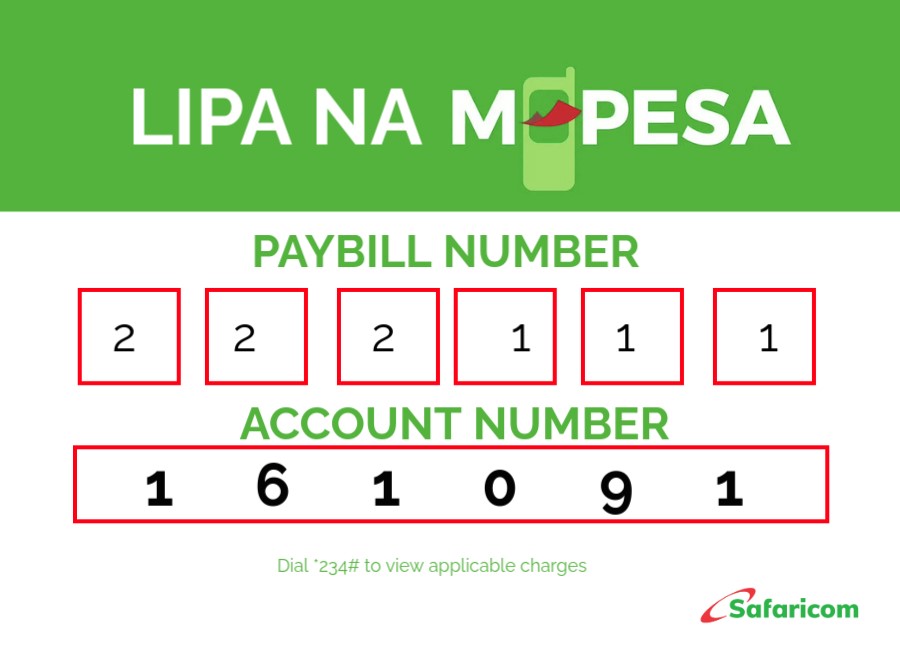
Back To Back Cable
A Back-to-Back Cable, also known as a Coupler Cable or Gender Changer Cable, is a type of cable or adapter used to connect two cables of the same type together, effectively allowing them to extend or join in situations where a single cable is too short, or where a different type of connector is needed on both ends. It typically involves a female-to-female, male-to-male, or male-to-female configuration, depending on the specific requirements of the connected cables. These cables are often used for data transmission, audio/video signals, or network connections.
Key Features and Components of Back-to-Back Cable
- Basic Construction:
- A back-to-back cable consists of two connectors attached by a short section of cable or housed in an adapter-style body.
- Connectors: The two connectors on each end of the back-to-back cable are typically the same type (e.g., HDMI, VGA, USB, Ethernet), allowing the connection of two cables of the same kind. The connectors can be male or female, depending on the required configuration.
- Common Types of Back-to-Back Cables:
- HDMI to HDMI: Used to extend HDMI connections between two HDMI cables, often used in home entertainment systems, gaming consoles, or projectors.
- USB to USB: Used to extend the length of a USB connection, for example, to connect peripherals to a desktop or laptop.
- Ethernet (RJ45) Back-to-Back: Commonly used in networking, allowing two Ethernet cables to be connected together to extend a network connection.
- VGA Back-to-Back: Joins two VGA cables together to extend the connection between a computer and a monitor or projector.
- Audio/Video Cables: Used for extending or joining audio/video connections like RCA cables, 3.5mm audio, or component cables.
- Configuration Variations:
- Male-to-Male: Both ends of the back-to-back cable have male connectors, allowing you to join two cables with female connectors.
- Female-to-Female: Both ends have female connectors, typically used to connect two cables with male connectors.
- Male-to-Female: One end has a male connector, while the other end has a female connector, allowing for a variety of configurations depending on the cable connections needed.
- Material and Build Quality:
- Copper Conductors: For data or signal transmission, the back-to-back cable will usually include copper wires or gold-plated connectors for improved conductivity and minimal signal loss.
- Shielding: Higher-quality back-to-back cables may feature shielding to prevent electromagnetic interference (EMI) and signal degradation, especially for video or networking applications.
- Durable Outer Jacket: The external jacket is typically made from PVC or rubber, providing protection against wear and damage.
- Applications:
- Extending Cable Lengths: The primary use of a back-to-back cable is to join two cables to increase the total length of the cable run. For instance, you might use a back-to-back HDMI connector to join two HDMI cables together to reach a farther display or projector.
- Adapter Functionality: It can also act as an adapter to change the gender of the connector. For example, if you have a female-to-female HDMI cable and need to connect two male cables, you would use a back-to-back HDMI adapter.
- Networking: In networking, Ethernet back-to-back cables are often used to extend an existing Ethernet connection between two RJ45 cables or adapt different types of Ethernet connectors.
- Connecting Older and Newer Devices: In cases where devices or cables have mismatched gender connectors (like a male USB-A cable and a female USB-A device), a USB back-to-back cable can be used to connect them.
- Advantages:
- Cost-Effective: A back-to-back cable is often a more affordable solution compared to purchasing longer or more specialized cables.
- Convenience: Provides a quick and simple way to extend or adapt connections without needing to replace the entire cable.
- Versatile: Can be used across a wide range of audio, video, networking, and power cables for various home, office, or industrial applications.
- Space-Saving: Since back-to-back cables are often compact, they take up less space than a full-length cable extender or a more complex adapter setup.
Common Use Cases of Back-to-Back Cables
- Home Entertainment:
- Connecting two HDMI cables to extend the reach between a media player and a TV or projector. This is particularly useful when the two HDMI cables are not long enough to cover the distance between the two devices.
- Office and Workstations:
- Extending the reach of USB devices, like a keyboard, mouse, or printer, using a USB back-to-back cable. This is especially helpful when the USB device is located farther from the computer than the available cable length.
- Networking:
- In networking setups, a back-to-back Ethernet cable can be used to join two RJ45 cables, allowing a network to be extended over longer distances or to connect network devices that are farther apart.
- Projectors and Presentations:
- Extending the connection between a laptop or desktop and a projector or external display using a VGA back-to-back cable to join two VGA cables together.
- Data and Audio Systems:
- In audio systems, RCA back-to-back cables can be used to connect two RCA cables, extending the connection between components like amplifiers, speakers, or AV receivers.
Limitations of Back-to-Back Cables
- Signal Degradation:
- In some cases, using a back-to-back cable to extend the length of a connection could result in signal loss or degradation, especially for high-speed data transfers or high-definition video signals. This is particularly true for analog signals (like VGA) or when using poor-quality cables.
- Not Suitable for High-Resolution or High-Speed Connections:
- For high-speed data, 4K video, or high-performance applications, back-to-back cables may not always be reliable, as the additional connections could introduce latency or affect signal integrity.
- Limited Audio Support:
- For audio-video cables, a back-to-back connection may not support advanced audio formats (like Dolby Atmos or DTS-HD Master Audio) if signal degradation occurs over extended distances.
- Incompatibility with Some Devices:
- Some devices may require specific adapter configurations (such as active adapters) rather than just a simple back-to-back cable to ensure proper function, especially with certain modern video or audio devices.
A back-to-back cable is a simple yet highly practical solution for extending, joining, or adapting cables of the same type. Whether used for extending an HDMI, USB, or Ethernet connection, or for adapting VGA cables for a longer run, this cable makes it easier to connect two separate cables together without the need for a complete replacement. Despite its utility, it’s important to consider signal integrity and ensure that the cable is of good quality to avoid any degradation in performance, especially in high-resolution or high-speed applications.
Add your review Cancel reply











Reviews
There are no reviews yet.