No products in the cart.
- Home
- Shop
- Printers
- Printer Accessories
- Accessories
- Cartridge Re-fill
Cartridge Re-fill
KSh 1,500.00 Original price was: KSh 1,500.00.KSh 1,000.00Current price is: KSh 1,000.00.
In stock
- Cost Savings: Significantly cheaper than purchasing new cartridges.
- Environmentally Friendly: Reduces plastic waste and minimizes environmental impact.
- Customizable: Can refill inkjet (liquid ink) or laser toner (powder) cartridges.
- Convenience: Quick and easy process for home or office use.
- Printer Compatibility: Works with most standard inkjet and laser printers (some printers may reject refilled cartridges).
- Print Quality: Can vary depending on the ink/toner quality and the refilling process.
- Security: Refilled cartridges may void warranties in some cases.
Categories: Accessories, Ink & Catridges, Printer Accessories, Printers
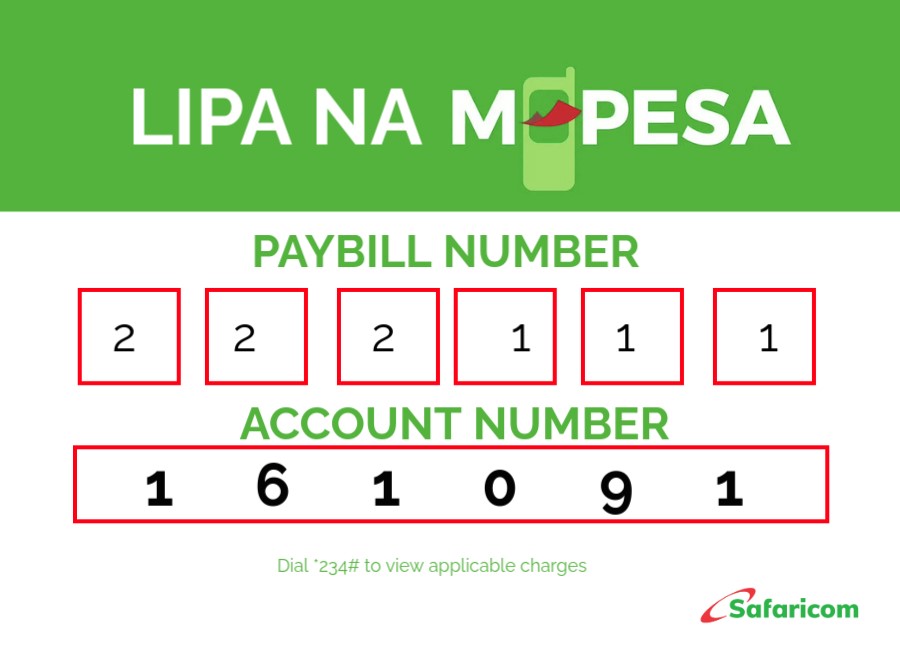
Cartridge Re-fill
Cartridge refilling refers to the process of replenishing the ink or toner in a used cartridge, allowing it to be reused rather than purchasing a new one. This process is commonly performed on inkjet and laser printer cartridges, and it can be a cost-effective and environmentally friendly alternative to buying brand-new cartridges.
Refilling a printer cartridge involves several steps, including cleaning the cartridge, adding the appropriate ink or toner, and testing it to ensure functionality. The process varies slightly depending on whether the cartridge is for an inkjet printer or a laser printer.
Types of Printer Cartridges:
- Inkjet Cartridges:
- Inkjet printer cartridges are used in printers that use liquid ink to create text and images on paper. These cartridges are filled with colored liquid ink (usually cyan, magenta, yellow, and black) and are equipped with tiny nozzles that spray ink onto the paper.
- Laser Printer Cartridges:
- Laser printer toner cartridges contain a fine powder called toner. This powder is transferred to the paper via a heated roller that melts the toner onto the surface of the paper.
Cartridge Refill Process:
1. Inkjet Cartridge Refill:
- Step 1: Preparation
- Start by wearing gloves to avoid ink stains. You’ll need the appropriate ink refill kit, which typically includes bottles of ink, needles, syringes, and a protective pad for absorbing any ink spills.
- It’s also recommended to place old newspapers or paper towels under the cartridge to protect the work surface from ink spills.
- Step 2: Cartridge Removal and Inspection
- Carefully remove the ink cartridge from the printer. Inspect it to determine if it’s refillable. Some cartridges are designed for single use, while others can be refilled multiple times.
- Check for the refill holes. Most cartridges have pre-existing refill holes or small plugs that can be removed or punctured to add ink. If the cartridge does not have a visible hole, you may need to create one, typically on the top of the cartridge.
- Step 3: Drilling (If Required)
- If there is no pre-existing hole, carefully drill small holes using a needle or a small drill bit. These holes allow the syringe or needle to inject the ink into the cartridge.
- Step 4: Filling the Cartridge
- Using a syringe or the provided tool, slowly refill the cartridge with the appropriate ink. Be careful to fill the cartridge up to the correct level; overfilling can cause leaks or blockages.
- For cartridges with multiple chambers (e.g., CMYK cartridges), refill each chamber with the corresponding ink color (cyan, magenta, yellow, and black).
- Step 5: Seal and Test
- After the cartridge is filled, seal the refill holes with tape or rubber plugs provided in the refill kit.
- Before reinserting the cartridge into the printer, gently blot the cartridge with a paper towel to remove any excess ink.
- Insert the cartridge back into the printer and print a test page to ensure that the cartridge is working properly.
2. Laser Toner Cartridge Refill:
- Step 1: Removal and Disassembly
- Turn off the printer and carefully remove the toner cartridge. It may have a protective cover or seal, so be sure to remove it.
- Some toner cartridges have screw caps or latches that can be unscrewed to access the toner compartment. Be prepared to handle fine toner powder, which can be messy.
- Step 2: Cleaning the Cartridge
- It’s important to clean the inside of the toner cartridge to prevent any contamination of the new toner powder. Use a soft cloth or air compressor to remove any leftover toner from the hopper and surrounding areas.
- Step 3: Refilling with Toner Powder
- Using a funnel or a special toner refilling kit, carefully add toner powder into the cartridge. Use the correct toner type and color for your printer model. It’s essential to use high-quality toner to ensure print quality and avoid damage to the printer.
- Be careful when handling toner powder as it can stain and is very fine. Consider doing this process in a well-ventilated area to avoid inhaling the toner particles.
- Step 4: Sealing the Cartridge
- Once the toner cartridge is filled, securely close it, making sure the cap or seal is properly replaced to avoid leaks.
- Some cartridges have a magnetic roller or chip that helps in regulating the toner flow during printing. Ensure this part is properly maintained and not damaged.
- Step 5: Testing the Cartridge
- Reinstall the toner cartridge in the printer and print a test page. If the print quality is satisfactory, the refill process is complete.
- If the print quality is poor or if there are any issues with the toner flow, it may be necessary to check if the cartridge is correctly assembled or if the toner is the right quality.
Benefits of Cartridge Refilling:
- Cost Savings:
- Refilling cartridges is generally much cheaper than buying new cartridges. Refill kits are relatively affordable, and you can reuse the same cartridge multiple times.
- Environmentally Friendly:
- Refilling cartridges reduces waste. Printer cartridges are typically made of plastic, and they can take hundreds of years to break down in landfills. By reusing and refilling cartridges, you contribute to reducing environmental pollution.
- Convenience:
- If you have access to refill kits, you can perform refills at home or at the office without needing to wait for new cartridges to arrive. This can be particularly useful for high-volume printing environments.
- Maintaining Printer Functionality:
- Refilling your cartridges ensures that your printer continues working without the need to replace expensive components. Some printers are not designed to support third-party or generic cartridges, but refilling the original cartridge can maintain its original performance.
Considerations and Drawbacks:
- Quality of Prints:
- The quality of prints from refilled cartridges can vary. If a low-quality ink or toner is used, it may affect the clarity or color accuracy of printed documents.
- Potential Leaks:
- Incorrectly filled cartridges or poorly sealed holes can cause ink or toner to leak inside the printer, potentially damaging the device or creating a mess.
- Limited Lifespan of Refills:
- Refilling cartridges is not a permanent solution. Over time, the cartridge may lose its ability to hold ink or toner effectively, or the print head may become clogged.
- Warranty and Compatibility Issues:
- Some printer manufacturers do not recommend using refilled cartridges and may void your warranty if they detect that refilled or third-party cartridges are being used. Additionally, some newer printer models have chips that may detect and reject refilled cartridges.
- Messy Process:
- The refilling process can be messy, especially when dealing with toner powder or ink spills. It’s important to handle cartridges carefully and perform the refill process in a controlled area.
Cartridge refilling is a practical and eco-friendly option for those looking to save money and reduce waste. While refilled cartridges may not always provide the same level of performance as new ones, they can be an effective solution for everyday printing needs in both inkjet and laser printers. Whether you’re refilling inkjet cartridges with liquid ink or toner cartridges with powdered toner, the process requires careful attention to detail, the right materials, and proper handling to achieve the best results.
Add your review Cancel reply




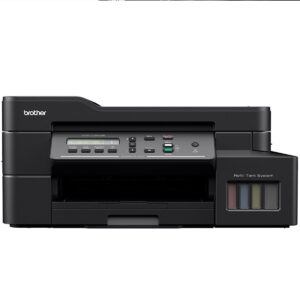






Reviews
There are no reviews yet.