No products in the cart.
HDMI Cable 1.5M
Original price was: KSh 250.00.KSh 200.00Current price is: KSh 200.00.
In stock
- Length: 1.5 meters
- Connector Type: Standard HDMI Type A (common for TVs, monitors, projectors, etc.).
- Versions Supported: Compatible with HDMI 1.4, 2.0, and 2.1 (depending on device compatibility).
- Resolution Support: Up to 4K at 60Hz (HDMI 2.0) or 8K (HDMI 2.1).
- Audio: Supports multi-channel audio
- High-Speed Data Transfer: 18 Gbps
- Applications: Used for gaming consoles, TVs, computers, Blu-ray players, AV receivers.
- Durable Build: Gold-plated connectors
- Easy Setup: Plug-and-play
- Backward Compatibility
HDMI Cable 1.5M
An HDMI Cable 1.5M refers to a high-definition multimedia interface cable with a length of 1.5 meters (approximately 4.92 feet). HDMI (High-Definition Multimedia Interface) is a widely used standard for transmitting high-quality video and audio signals between devices. The 1.5-meter length is a commonly chosen size, providing flexibility for various setups in both home entertainment systems and professional environments.
This cable is used to connect devices such as TVs, computers, laptops, game consoles, Blu-ray players, soundbars, AV receivers, and more. With the ability to handle high-definition (HD) video, audio, and data over a single connection, HDMI has become the standard for digital multimedia transfer.
1. Basic Structure and Components
An HDMI Cable 1.5M consists of several key components designed to ensure high-quality transmission of video, audio, and control signals:
- Connectors:
- HDMI Type A: This is the most common HDMI connector, used for connecting devices such as TVs, projectors, computers, game consoles, and AV receivers.
- Gold-Plated Pins: The connectors often feature gold-plated pins to enhance conductivity and minimize signal loss. Gold plating helps reduce corrosion over time, ensuring a stable connection.
- Cable Length: The 1.5-meter length allows for flexibility in placement, whether connecting devices on entertainment centers, desktop setups, or within AV systems.
- Conductors:
- The HDMI cable typically has multiple internal conductors made of high-quality copper or silver-plated copper to ensure minimal signal degradation and interference.
- HDMI cables are typically shielded with materials like foil or braided copper, which helps reduce electromagnetic interference (EMI) and maintains signal integrity.
- Insulation and Jacket:
- The cable is insulated with materials like PVC (Polyvinyl Chloride) or TPE (Thermoplastic Elastomer), which provide physical protection and flexibility.
- The outer jacket is typically flexible and durable, providing protection from wear and tear, moisture, and physical damage during use.
2. Supported Features and Specifications
An HDMI Cable 1.5M can support a variety of features and specifications depending on its version (HDMI 1.4, HDMI 2.0, or HDMI 2.1). The features are backward compatible, but more advanced versions offer additional capabilities for newer devices:
HDMI 1.4 (Older Standard):
- Video Resolution: Up to 1080p (Full HD), supports 4K (30Hz).
- Audio: Supports multi-channel audio, including Dolby TrueHD, DTS-HD Master Audio, and standard stereo sound.
- Ethernet: HDMI Ethernet Channel (HEC) allows internet sharing between HDMI-connected devices (for compatible devices).
- 3D Video: Supports 3D video formats for compatible devices and content.
- Deep Color: Provides a broader range of color depth for more vivid images.
HDMI 2.0 (Current Standard):
- Video Resolution: Supports 4K at 60Hz, allowing for smoother playback of 4K content, up to 2160p.
- Audio: Enhanced audio return channel (eARC) for higher-quality sound.
- High Dynamic Range (HDR): Supports HDR content for better contrast and color representation.
- Higher Bandwidth: Capable of 18 Gbps (gigabits per second) data transfer for ultra-high-definition video and higher frame rates.
- CEC and Consumer Control: Allows for HDMI-CEC (Consumer Electronics Control) for managing multiple devices with a single remote.
HDMI 2.1 (Next-gen Standard):
- Video Resolution: Supports 8K at 60Hz and 4K at 120Hz for ultra-high-definition video.
- Dynamic HDR: Provides dynamic metadata for better adjustment of colors and contrast on a frame-by-frame basis.
- Higher Frame Rates: Supports higher frame rates for smoother motion, including gaming and sports content.
- Variable Refresh Rate (VRR): Ideal for gaming, offering smoother visuals with minimal screen tearing.
- eARC: Enhanced audio return channel for lossless audio formats, improving sound quality.
3. Applications
An HDMI Cable 1.5M is versatile and suitable for a wide range of devices and applications, including:
- Home Entertainment Systems:
- Connecting Blu-ray players, streaming devices, game consoles, and AV receivers to HD TVs, projectors, or soundbars.
- Facilitates high-definition video and audio transfer for movies, gaming, and live broadcasts.
- Computing and Desktop Setups:
- Connecting laptops or PCs to external monitors, televisions, or projectors.
- Used for presentations, video conferencing, or viewing high-definition content on larger screens.
- Gaming Consoles:
- Used to connect gaming consoles (e.g., PlayStation, Xbox, Nintendo Switch) to a TV or monitor, ensuring smooth high-definition or 4K gaming experiences.
- Home Theaters:
- Used in home theater setups to connect various multimedia devices (e.g., media players, AV receivers, gaming systems) to high-definition displays and sound systems.
- Professional AV Equipment:
- In professional audio/video setups such as conference rooms, digital signage, or event venues, to transmit high-quality video and audio between various devices.
4. Key Features and Benefits
- High-Quality Video and Audio: HDMI cables deliver uncompressed video and audio for the best viewing and listening experience, supporting Full HD and 4K/8K resolution (depending on HDMI version).
- Wide Compatibility: HDMI is the universal standard for most modern devices, ensuring that this cable can connect a wide range of equipment, including TVs, computers, game consoles, media players, and projectors.
- Simple Setup: HDMI cables are plug-and-play, requiring no additional drivers or software. Just plug the cable into the devices, and they automatically recognize the connection.
- Multi-Channel Audio: Supports multi-channel audio formats like Dolby TrueHD and DTS-HD Master Audio for immersive surround sound.
- Compact and Flexible: The 1.5-meter length provides a good balance between reach and manageability, allowing for neat and organized setups.
- Durability: The high-quality construction, including gold-plated connectors and high-strength cable sheathing, ensures durability and a long lifespan.
- Supports Advanced Features: Higher versions like HDMI 2.0 and HDMI 2.1 support HDR, higher resolutions, and faster refresh rates, making the cable ideal for gaming, streaming, and other high-performance applications.
5. Installation and Usage
- Simple Plug-and-Play:
- For USB-A to HDMI or DisplayPort-to-HDMI setups, simply plug the HDMI connector into the compatible port on the TV or monitor and the device (e.g., computer or console).
- The audio and video signals will be automatically transmitted to the connected device without requiring additional configuration.
- Video Setup: Ensure that both the source device (laptop, gaming console, etc.) and the output device (TV, monitor, etc.) are powered on before connecting the HDMI cable.
- Audio Setup: If you’re using an AV receiver or sound system, the HDMI connection will transmit both the video and audio to the desired devices. For systems with eARC, ensure the connected devices support this feature for the best sound quality.
- Resolution Settings: If the devices support higher resolutions (such as 4K or 8K), ensure that the source device is set to output the correct resolution. For gaming, higher frame rates (e.g., 120Hz) may need to be enabled on both the console and TV for smooth gameplay.
6. Maintenance and Care
- Regular Inspection: Check the cable periodically for any signs of wear, such as cuts, bends, or fraying, especially if the cable is frequently moved.
- Proper Storage: Store the cable in a coiled position without tight bends or twists. Avoid placing heavy objects on the cable to prevent internal damage.
- Cleaning: To keep the connectors clean, gently wipe them with a dry, lint-free cloth to remove any dust or debris.




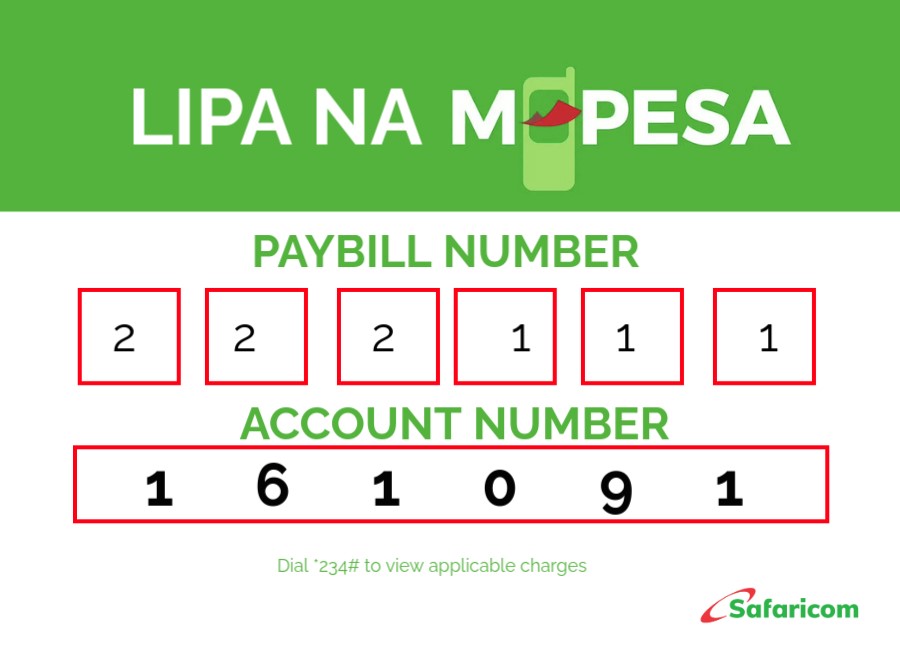







Reviews
There are no reviews yet.