No products in the cart.
- Home
- Shop
- Desktops
- Hp Desktops
- HP EliteDesk [i5, 4GB RAM, 500GB SSD]
HP EliteDesk [i5, 4GB RAM, 500GB SSD]
KSh 8,000.00 Original price was: KSh 8,000.00.KSh 7,500.00Current price is: KSh 7,500.00.
In stock
- Processor: Intel Core i5 (2nd Gen)
- Memory: 4GB RAM
- Storage: 500GB SSD
- Graphics: Intel HD Graphics 3000
Categories: Desktops, Hp Desktops
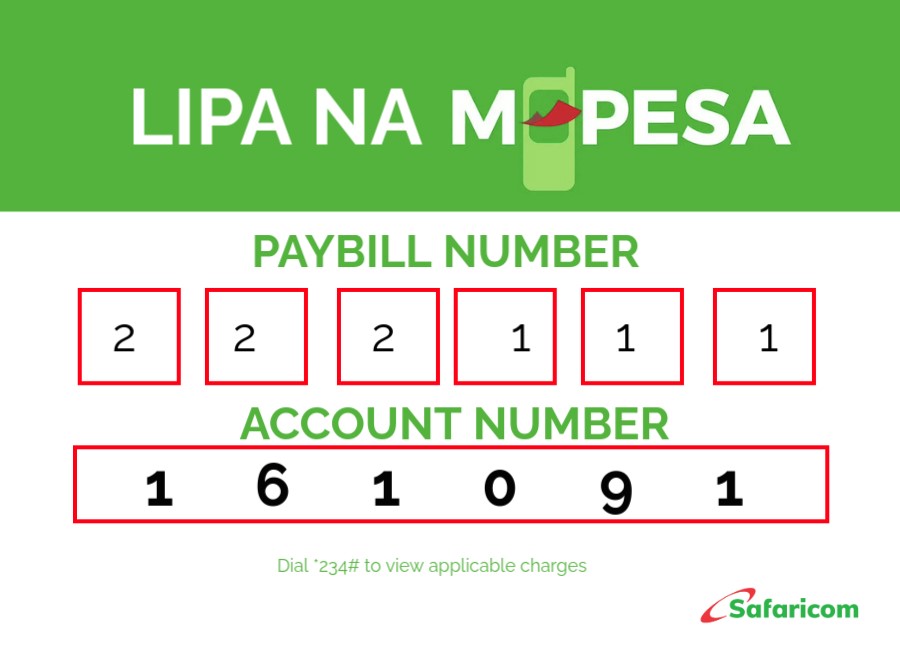
HP EliteDesk [i5, 4GB RAM, 500GB SSD]
The HP EliteDesk [i5, 4GB RAM, 500GB SSD] (2nd Gen) is a second-generation desktop PC designed for business professionals and office environments that need dependable performance, security, and energy efficiency. The EliteDesk series is known for its compact, space-saving design, along with robust features and easy expandability.
Equipped with a second-generation Intel Core i5 processor, 4GB RAM, and a 500GB SSD, this desktop offers a solid balance of performance and reliability for day-to-day computing needs such as web browsing, document management, spreadsheets, video conferencing, and light multitasking.
This particular 2nd Gen Intel Core i5 processor is an excellent choice for users seeking reliable computing power for standard office applications, without the need for the latest hardware. While it may not be as fast as more recent processors, it is still capable of handling many typical tasks with ease, making it a cost-effective option for businesses or personal use.
Key Features & Specifications
1. Processor:
- Intel Core i5-2xxx (2nd Gen)
- The Intel Core i5 processor (2nd generation) provides reliable and efficient performance for general computing tasks. It typically comes with 4 cores and 4 threads, and a clock speed ranging from 2.5 GHz to 3.3 GHz (depending on the specific model), offering solid multitasking capabilities and responsiveness for office software, web browsing, and media consumption.
- Intel Turbo Boost Technology automatically increases the processor’s speed during high-demand tasks, ensuring that users get additional performance when needed.
2. Memory (RAM):
- 4GB DDR3 RAM
- With 4GB of DDR3 RAM, this configuration is sufficient for light multitasking and running basic office applications such as Microsoft Office, web browsers, and email clients. For users requiring more performance, upgrading to 8GB or more RAM would provide a more responsive experience when running multiple applications or heavier workloads.
- DDR3 RAM is a reliable and cost-effective option, though it is slower compared to modern DDR4 RAM found in newer systems. For typical office and general computing tasks, this amount of memory is generally adequate.
3. Storage:
- 500GB SSD (Solid State Drive)
- The 500GB SSD offers faster data access speeds, shorter boot times, and quicker program loading compared to traditional hard drives (HDDs). With an SSD, the system performs significantly better in terms of speed and responsiveness, providing an excellent user experience even with relatively modest hardware specs.
- 500GB of storage is sufficient for storing a variety of documents, media, and software, while still providing ample room for your essential files. The SSD also reduces noise, heat, and power consumption compared to HDDs.
- As this is a solid-state drive, users can expect a reliable and longer-lasting storage solution.
4. Graphics:
- Integrated Intel HD Graphics 3000
- The Intel HD Graphics 3000 integrated GPU provides basic graphics performance suitable for everyday tasks like web browsing, video streaming, light photo editing, and standard office work.
- While it’s not suited for gaming or graphics-intensive applications, the integrated GPU can handle HD video playback and basic graphical tasks. Users can also connect the desktop to external monitors through the available ports for dual-monitor setups.
5. Connectivity:
- USB Ports:
- Includes a combination of USB 3.0 and USB 2.0 ports for connecting peripherals such as mice, keyboards, printers, flash drives, and other USB devices.
- Display Ports:
- VGA and DisplayPort for connecting external monitors. The DisplayPort offers higher resolution and better image quality compared to VGA, making it ideal for connecting high-resolution displays.
- Ethernet:
- A Gigabit Ethernet port provides fast and stable wired internet connectivity for secure and reliable online access in business environments.
- Audio:
- 3.5mm audio jacks for headphone and microphone connections.
- Optional Wi-Fi:
- Depending on the configuration, this desktop might also come with an optional Wi-Fi adapter (Wi-Fi 4 or 5), enabling wireless networking if needed.
6. Operating System:
- Windows 10 Pro
- The Windows 10 Pro operating system is installed by default, providing all the necessary features for business use, including enhanced security, remote desktop, domain join, and bitlocker encryption. This is particularly important for small businesses or users who need advanced security and productivity features.
- The system may be eligible for a free upgrade to Windows 11 Pro, depending on compatibility and updates.
7. Design and Build:
- Compact and Professional Form Factor:
- The HP EliteDesk 2nd Gen is available in a Small Form Factor (SFF) or Micro Tower design, which is ideal for users with limited desk space but still needing a powerful, reliable machine.
- The system is designed for easy tool-less upgrades and maintenance, allowing users to replace parts or expand storage and memory without hassle.
- Durability:
- Built with enterprise-grade quality, the HP EliteDesk is designed to endure long hours of use and is intended for professional environments where reliability is essential.
8. Energy Efficiency:
- ENERGY STAR Certified:
- This desktop is certified by ENERGY STAR, ensuring that it meets high standards of energy efficiency, helping to reduce electricity costs and environmental impact.
- Low Power Consumption: The 500GB SSD and the overall energy-efficient design of the HP EliteDesk help lower operational costs compared to older desktops with HDDs.
9. Security Features:
- TPM (Trusted Platform Module):
- TPM 2.0 offers hardware-level security features, such as secure booting and the ability to encrypt data on the hard drive, adding an extra layer of protection against unauthorized access.
- HP Sure Start:
- HP Sure Start protects the system from BIOS attacks, ensuring the device boots up securely and is resistant to malicious tampering.
10. Expandability:
- Upgradeable Components:
- The HP EliteDesk 2nd Gen offers some flexibility in upgrading the system. Users can expand the RAM up to 16GB, replace the SSD with a higher-capacity model, or even add a dedicated graphics card (if the power supply allows). This makes the system scalable to meet growing needs.
Ideal Use Cases:
- Office Productivity & Business Use:
- Perfect for general office tasks, such as word processing, email, spreadsheets, and web browsing. The Intel Core i5 processor, combined with 4GB of RAM and the 500GB SSD, ensures reliable performance for most standard office applications.
- Small Business or Home Office:
- The compact design makes it ideal for small businesses or home office setups that need a functional, affordable desktop for administrative tasks, light multitasking, and basic data storage.
- Educational Environments:
- Suitable for schools, libraries, or educational organizations where students or staff need reliable, everyday computing for research, assignments, and learning management systems.
- Multitasking & Light Productivity:
- The combination of a Core i5 processor and 500GB SSD makes this machine a good option for multitasking with a few open applications or browser tabs. It’s also capable of handling email management, light photo editing, and basic design work.
- Legacy Systems & Software:
- Ideal for organizations that rely on legacy software or systems requiring a more traditional desktop format and performance, where the need for the latest generation hardware isn’t critical.
The HP EliteDesk [i5, 4GB RAM, 500GB SSD] (2nd Gen) is a compact, energy-efficient desktop that offers reliable performance for basic office productivity tasks, light multitasking, and standard computing. It strikes a good balance between cost and functionality, with the added benefit of an SSD for faster data access. While not designed for intensive tasks like gaming or high-end content creation, it serves as an ideal solution for small businesses, home offices, educational environments, or any scenario where dependable, everyday performance is required.
Add your review Cancel reply

![HP EliteDesk [i5, 4GB RAM, 500GB SSD]](https://mafraqcomputers.co.ke/wp-content/uploads/2024/11/htf.png)
![HP EliteDesk [i5, 4GB RAM, 500GB SSD]](https://mafraqcomputers.co.ke/wp-content/uploads/2024/11/ijg.png)
![HP EliteDesk [i5, 4GB RAM, 500GB SSD]](https://mafraqcomputers.co.ke/wp-content/uploads/2024/11/kjtf.png)
![HP EliteDesk 800 G5 [i5, 8GB RAM, 500GB SSD] With 24''](https://mafraqcomputers.co.ke/wp-content/uploads/2024/11/800g5tre-300x300.png)
![Dell OptiPlex 7070 [i5, 8GB RAM, 240GB SSD]](https://mafraqcomputers.co.ke/wp-content/uploads/2024/11/dse-300x300.png)
![Lenovo ThinkCenter M920Q [i5, 8GB RAM, 256GB SSD]](https://mafraqcomputers.co.ke/wp-content/uploads/2024/11/H7T-1-300x300.png)
![HP 20-C007NH [i3, 4GB RAM, 1TB SSD] (4 PCs)](https://mafraqcomputers.co.ke/wp-content/uploads/2025/01/ESE-300x300.webp)
![HP EliteDesk 800 G4 [i5, 8GB RAM, 256GB SSD] With 24''](https://mafraqcomputers.co.ke/wp-content/uploads/2024/11/5FT02PA-800x800-1-300x300.png)
![HP All In One [i5, 8GB RAM, 256GB SSD]](https://mafraqcomputers.co.ke/wp-content/uploads/2024/11/IU8-2-300x300.png)
![HP EliteDesk [i5, 4GB RAM, 500GB SSD]](https://mafraqcomputers.co.ke/wp-content/uploads/2024/11/gd4-300x300.png)
Reviews
There are no reviews yet.