No products in the cart.
- Home
- Shop
- Computer Accessories
- Cables & Connectors
- Printer Cable 1.5M
Printer Cable 1.5M
KSh 200.00 Original price was: KSh 200.00.KSh 150.00Current price is: KSh 150.00.
In stock
- Length: 1.5 meters
- Types: USB-A to USB-B, Ethernet, parallel, or serial.
- Material: PVC or rubber
- Applications: Connects printers to computers, laptops, or network.
- Compatibility: Works with most USB printers and network-enabled printers.
- Data Transfer: Supports USB 2.0 (480 Mbps) or USB 3.0 (5 Gbps) speeds.
- Installation: Plug-and-play
- Benefits: Durable, easy to use, flexible length for typical printer setups.
- Maintenance: Keep clean and avoid sharp bends for longevity.
Categories: Cables & Connectors, Computer Accessories
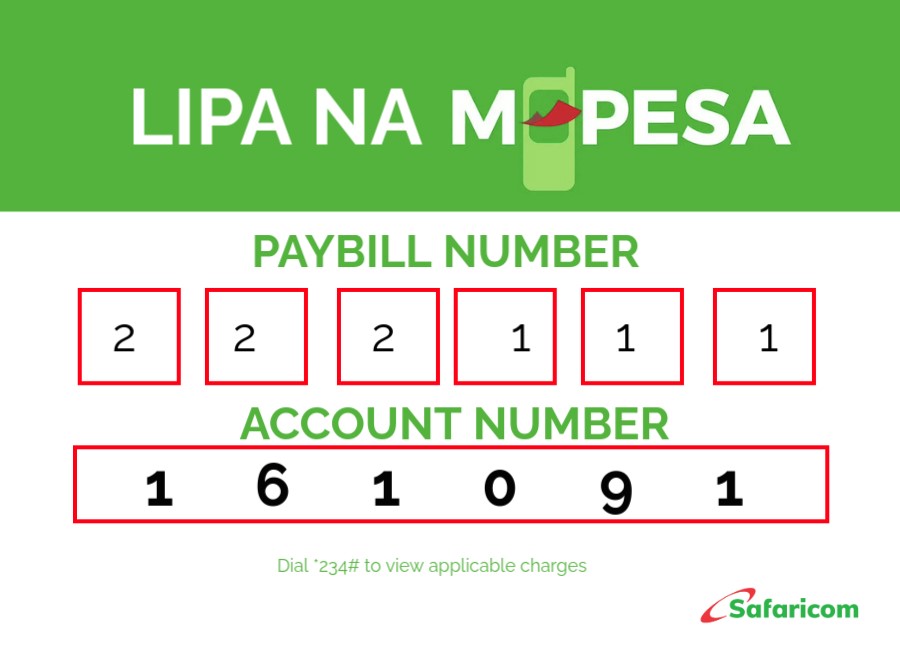
Printer Cable 1.5M
A printer cable 1.5M is a type of electrical cable used to connect a printer to a computer, laptop, or other devices for data transfer and printing purposes. The 1.5M specification refers to the length of the cable, which is 1.5 meters (or 150 centimeters), providing sufficient length to connect devices placed at a moderate distance from each other, such as a desktop computer and a printer.
Printer cables come in various types depending on the connection ports and technologies used for communication. These cables are essential for enabling communication between the printer and the computer or other devices, ensuring that print jobs are sent efficiently and accurately.
Here’s a detailed breakdown of the Printer Cable 1.5M:
1. Basic Structure and Components
A printer cable typically consists of several key components:
- Connector Type: Printer cables usually feature two connectors, each suited to a specific type of port on the printer and the computer or device. Common connectors include:
- USB-A to USB-B: A common configuration used for most modern printers and computers. The USB-A end connects to the computer or device, while the USB-B end connects to the printer.
- Parallel (DB25) to Centronics (36-pin): This older style cable connects parallel printers to a computer via a parallel port.
- Ethernet (RJ45): Some printers, especially network-enabled printers, use Ethernet cables for direct connection to a local area network (LAN) or Wi-Fi router.
- Cable Insulation: The cable’s insulation is typically made of PVC (Polyvinyl Chloride) or rubber, providing protection against electrical interference and environmental factors, such as temperature fluctuations and physical damage.
- Internal Conductors: The core of the cable contains copper wires that conduct the data signals between the printer and the computer. These wires are usually twisted or shielded to reduce signal interference and ensure stable data transfer.
- Length (1.5M): The 1.5-meter length offers enough flexibility to connect devices placed on desks, tables, or stands, without excessive slack, while keeping the cable manageable.
2. Types of Printer Cables
There are various types of printer cables, but the USB Printer Cable 1.5M is the most commonly used today due to its versatility and wide support in modern devices. Below are common types of printer cables:
- USB-A to USB-B Printer Cable:
- USB-A (the flat rectangular connector) is the standard connector for computers and laptops.
- USB-B (the square, often with beveled edges) is commonly found on printers and other peripherals.
- This cable type is used for USB 2.0 or USB 3.0 connections, supporting data transfer speeds of up to 480 Mbps (USB 2.0) or 5 Gbps (USB 3.0).
- USB-C to USB-B:
- Used for newer devices with USB-C ports, such as modern laptops, tablets, or smartphones.
- Provides faster data transfer speeds and is reversible, meaning it can be inserted either way into the USB-C port.
- Parallel Printer Cable (DB25 to Centronics 36):
- An older type of connection that was common before USB became the standard. Used with parallel printers and DB25 ports on computers.
- Ethernet Cable (RJ45):
- Used for printers with networking capability, allowing for remote printing over a wired LAN connection. The RJ45 Ethernet cable connects the printer directly to a router, switch, or network hub.
- Serial Printer Cable:
- Used for connecting serial port printers (RS-232 interface), though these are largely obsolete in favor of USB or Ethernet connections.
3. Applications
A Printer Cable 1.5M is mainly used for the following purposes:
- Home Printing: Connecting a printer to a computer, laptop, or tablet for printing documents, images, or files.
- Office Environments: Enabling the connection of printers in workplaces for local or shared printing. The cable length of 1.5 meters is often ideal for desk setups and is long enough for typical workstations.
- Industrial or Commercial Printing: Some businesses require a direct connection between the computer and printers for high-volume printing. The cable length can support such setups while maintaining tidy cable management.
4. Key Features and Benefits
- Data Transfer Speed: A USB 2.0 cable provides decent data transfer speeds (up to 480 Mbps) for typical printing tasks. USB 3.0 offers faster speeds, but in most cases, USB 2.0 is sufficient for printing purposes.
- Compatibility: The USB-A to USB-B connector is the most widely compatible printer cable type, supported by most modern printers, PCs, laptops, and other devices.
- Flexibility: The 1.5-meter length offers a balance between cable management and flexibility, making it suitable for most printer setups.
- Durability: Printer cables are designed for regular use and can withstand repeated plugging and unplugging. The PVC or rubber insulation provides durability and protection against wear and tear.
- Plug-and-Play: Printer cables, especially USB cables, typically support plug-and-play functionality, meaning the devices are automatically recognized and configured without needing additional drivers in most cases.
5. Installation and Usage
- Connecting the Printer:
- USB-A to USB-B: Plug the USB-B end of the cable into the printer’s USB port and the USB-A end into the computer’s USB port. Once connected, the operating system will typically recognize the printer and install the necessary drivers automatically.
- Ethernet Cable: For network-enabled printers, simply connect one end of the Ethernet cable to the printer’s RJ45 port and the other to the router or network hub. The printer will then be available for network printing.
- Setting Up the Printer: Once connected, you may need to install the printer drivers or set up the printer via the device’s control panel or software. This process can be done automatically for most printers, especially via USB or Wi-Fi connections.
6. Maintenance and Care
- Cleaning: Printer cables generally don’t require much maintenance but should be cleaned regularly to avoid dust and debris buildup. Wipe the cable with a dry cloth, especially the connectors, to maintain a stable connection.
- Storage: When not in use, store the printer cable in a manner that prevents it from tangling or getting damaged. Avoid sharp bends, which can affect the cable’s internal conductors.
- Replacement: If the cable becomes damaged (e.g., frayed insulation, broken connectors), it’s essential to replace it to ensure a reliable connection between the printer and computer.
7. Environmental and Regulatory Considerations
- RoHS Compliance: Many printer cables are manufactured to meet RoHS (Restriction of Hazardous Substances) standards, meaning they are free from hazardous substances like lead and cadmium.
- Fire Resistance: Some cables are designed with flame-resistant materials, making them suitable for use in environments where fire safety is a concern.
- Eco-Friendly Materials: Cables made from recyclable materials are becoming increasingly common, reducing their environmental impact after use.
The Printer Cable 1.5M is a versatile and essential accessory for connecting printers to computers, laptops, and other devices. Available in various types, such as USB-A to USB-B, Ethernet, and older parallel cables, these cables ensure reliable data transfer for printing purposes. The 1.5-meter length provides adequate flexibility for most setups while offering durability, ease of use, and compatibility with modern devices. Whether for home or office use, a quality printer cable is an indispensable tool for smooth, efficient printing operations.
Add your review Cancel reply











Reviews
There are no reviews yet.