No products in the cart.
- Home
- Shop
- Computer Accessories
- Cables & Connectors
- Printer Cable 3M
Printer Cable 3M
KSh 600.00 Original price was: KSh 600.00.KSh 500.00Current price is: KSh 500.00.
In stock
- Length: 3 meters (9.8 feet)
- Types: USB-A to USB-B, Ethernet (RJ45), Parallel.
- Material: PVC or rubber insulation for durability.
- Compatibility: Works with USB printers, network printers, and older parallel printers.
- Data Transfer: USB 2.0 (up to 480 Mbps), USB 3.0 (up to 5 Gbps), Ethernet (1 Gbps+).
- Applications: Home, office, networked printing.
- Benefits: Flexible, fast data transfer, plug-and-play, durable.
- Installation: Easy setup
- Maintenance: Regular cleaning
Categories: Cables & Connectors, Computer Accessories
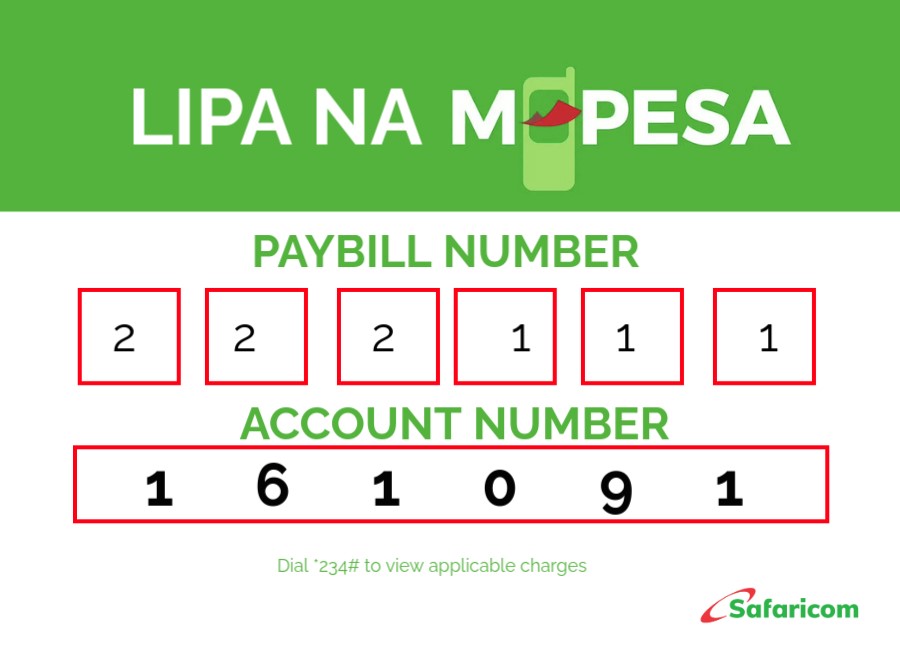
Printer Cable 3M
A printer cable 3M refers to a data transmission cable that is typically used to connect a printer to a computer, laptop, or network device. The 3-meter length (approximately 9.8 feet) of the cable offers more flexibility compared to shorter cables, allowing the printer to be placed further from the computer or device. This extended length makes it ideal for setups where the printer and computer are not in close proximity or where cable management is a concern.
Printer cables come in various configurations, with the most common types being USB printer cables, Ethernet cables, and older parallel cables. A 3M printer cable is suitable for both home and office printing environments where a moderate distance between devices is required.
Here’s a detailed breakdown of the Printer Cable 3M:
1. Basic Structure and Components
The Printer Cable 3M consists of the following key components:
- Connectors: The cable usually features two connectors, one at each end, designed to plug into the printer and the device it connects to (e.g., computer, laptop, or network port). The connectors vary depending on the type of cable:
- USB-A to USB-B: The most common connector used for modern printers. The USB-A connector is used for the computer or laptop, while the USB-B connector is used for the printer.
- Ethernet (RJ45): For network-enabled printers, an Ethernet cable (RJ45) is used, allowing the printer to connect to a local area network (LAN) or router.
- Parallel (DB25): Older printers often used a parallel connection, which uses a DB25 connector on one end and a Centronics connector (36 pins) on the other.
- Cable Insulation: The outer insulation of the printer cable is typically made from PVC (Polyvinyl Chloride) or rubber, which provides protection from environmental factors such as temperature fluctuations, physical damage, and electrical interference.
- Internal Conductors: The interior of the cable consists of copper wires that transmit the data signals between the connected devices. These wires are often twisted or shielded to reduce interference from external sources and ensure reliable data transmission.
- Length (3M): The 3-meter length (about 9.8 feet) allows for flexible placement of devices. It’s longer than the standard 1.5-meter cable, making it ideal for setups where the printer and computer are placed further apart.
2. Types of Printer Cables
Printer cables come in different types based on the connector and communication protocol:
- USB-A to USB-B Printer Cable:
- USB-A (flat rectangular connector) connects to the computer or device.
- USB-B (square-shaped connector) connects to the printer.
- Typically supports USB 2.0 or USB 3.0 for data transfer speeds up to 480 Mbps (USB 2.0) or 5 Gbps (USB 3.0).
- Ethernet (RJ45) Printer Cable:
- Used for network-enabled printers that connect to a LAN (Local Area Network) via an Ethernet port.
- This allows the printer to be accessed from multiple devices within the network.
- Ethernet cables support high-speed data transfer (up to 10 Gbps or more) depending on the Ethernet standard.
- Parallel Printer Cable (DB25 to Centronics):
- Parallel cables were used in the past for connecting printers directly to the computer’s parallel port.
- These cables are now less common but still used for older printer models.
- DB25 is the standard computer connector, while Centronics is the connector used on the printer side.
- Serial Printer Cable (RS-232):
- Used for older serial port printers (RS-232 interface), though this is largely obsolete in favor of USB and Ethernet connections.
3. Applications
A Printer Cable 3M is used in various applications, including:
- Home and Office Printing: Connecting a desktop or laptop to a printer for regular printing tasks. The 3-meter length is ideal for setups where the computer and printer are on separate desks or in different parts of the room.
- Network Printing: For network-enabled printers, the 3M Ethernet cable allows the printer to be connected to a LAN or router, enabling multiple devices to access the printer over the network.
- Industrial and Commercial Use: In office settings, retail stores, and warehouses, a 3M printer cable can be used to ensure that printers are easily placed without being constrained by short cable lengths.
- Home Theaters/AV Systems: For multimedia printers (e.g., photo printers), the cable can connect the printer to a laptop or PC that is used for printing photos or designs, especially in home studio environments.
4. Key Features and Benefits
- Extended Length (3M): The 3-meter length provides extra flexibility for printer placement, especially when the printer is located farther from the computer or in larger setups where devices need to be spaced apart.
- Fast Data Transfer: Depending on the type of cable, USB 2.0 provides up to 480 Mbps data transfer speeds, while USB 3.0 supports up to 5 Gbps. Ethernet cables offer even faster data speeds, typically up to 1 Gbps or more.
- Wide Compatibility: The USB-A to USB-B configuration is widely compatible with most modern printers and computers. Ethernet cables are ideal for network printers, allowing multiple devices to access the printer without needing a direct connection.
- Durability: The PVC or rubber insulation protects the cable from wear, physical damage, and external interference. Shielded cables reduce signal loss and improve data transmission stability.
- Plug-and-Play: USB printer cables generally support plug-and-play installation, meaning no extra software or drivers are needed for most modern printers.
5. Installation and Usage
- USB-A to USB-B:
- Plug the USB-B end of the cable into the printer’s USB port.
- Plug the USB-A end into the computer’s USB port.
- The operating system should automatically detect the printer and install necessary drivers. If not, drivers can be manually installed from the printer’s manufacturer website.
- Ethernet Cable:
- Connect one end of the Ethernet cable to the printer’s Ethernet port (RJ45).
- Plug the other end into a router, switch, or network hub.
- The printer should then be accessible from any device on the same network, assuming it is configured properly.
- Parallel Printer Cable:
- Connect the DB25 end to the computer’s parallel port and the Centronics end to the printer’s parallel port.
- Older printers may require additional software or drivers to function properly with parallel connections.
6. Maintenance and Care
- Cleaning: Periodically clean the connectors of the cable to prevent dust and dirt buildup, which can interfere with the connection. Use a dry cloth or a cloth slightly dampened with water to wipe the cable.
- Storage: Store the cable in a safe place when not in use to prevent it from becoming tangled or damaged. Avoid winding the cable too tightly, as this can cause internal wire damage.
- Inspection: Regularly inspect the cable for any visible signs of wear, such as fraying or damage to the connectors. If the cable becomes damaged, it should be replaced immediately to avoid connection issues or short circuits.
7. Environmental and Regulatory Considerations
- RoHS Compliance: Printer cables are typically manufactured to comply with RoHS (Restriction of Hazardous Substances) standards, ensuring they are free from harmful materials such as lead and cadmium.
- Flame Resistance: Certain printer cables may be made from flame-retardant materials to meet safety standards, especially for industrial or commercial applications.
- Recyclable Materials: Many printer cables are made from recyclable materials, minimizing their environmental impact once they reach the end of their lifecycle.
The Printer Cable 3M is an essential accessory for connecting printers to computers, laptops, or network devices. Its 3-meter length offers the flexibility needed for setups where devices are located further apart, making it ideal for both home and office environments. Available in various types such as USB-A to USB-B, Ethernet, and parallel cables, the 3M printer cable provides reliable data transfer, durability, and ease of installation, ensuring smooth operation for printing tasks. Whether for personal or commercial use, a quality printer cable is a fundamental part of a printing setup.
Add your review Cancel reply











Reviews
There are no reviews yet.