No products in the cart.
- Home
- Shop
- Computer Accessories
- Cables & Connectors
- USB TO USB Cable
USB TO USB Cable
KSh 200.00 Original price was: KSh 200.00.KSh 150.00Current price is: KSh 150.00.
In stock
- Purpose: Connects two USB-enabled devices for data transfer and charging.
- Connectors: Common types include USB-A, USB-B, and USB-C.
- Data Transfer: Speeds vary—up to 40 Gbps (USB 4.0) for fast data.
- Power Delivery: Supports charging up to 100W with USB-C PD.
- Compatibility: Works with smartphones, computers, peripherals, and external drives.
Categories: Cables & Connectors, Computer Accessories
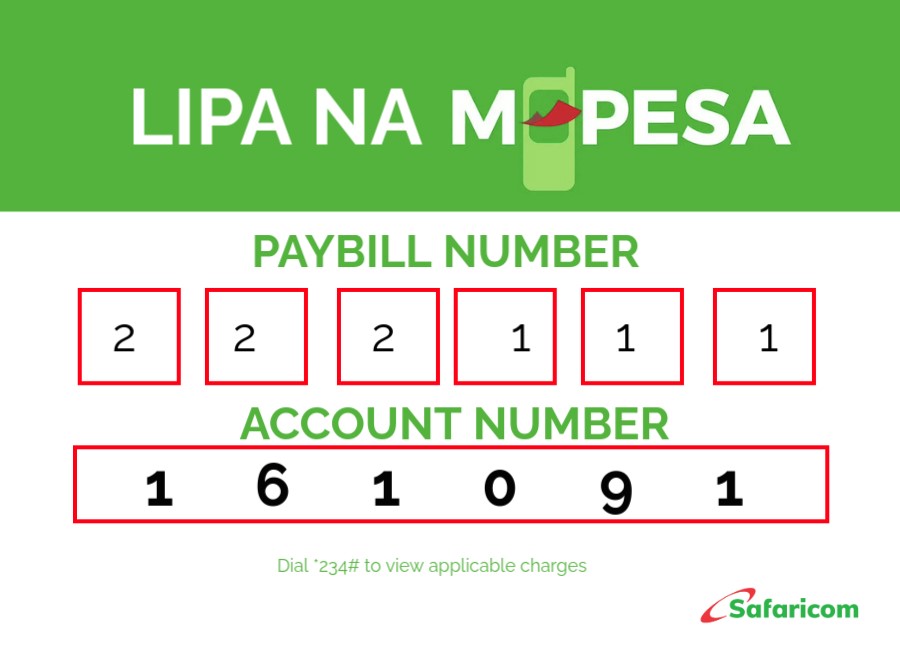
USB TO USB Cable
A USB to USB cable is a type of data transfer and charging cable used to connect two USB-enabled devices. It is typically designed to transmit data, power, or a combination of both between devices. These cables are essential for numerous applications, including transferring files between computers, charging devices like smartphones and tablets, or connecting peripherals such as printers and external hard drives.
Key Features and Components of USB to USB Cable:
- Connectors:
- USB Type-A (Standard USB) and USB Type-B (commonly used for printers and other peripherals) are the most common connector types for a USB to USB cable, although other configurations exist.
- USB Type-C connectors are increasingly popular for their reversible design and fast charging capabilities. USB Type-C cables can be used for data transfer, charging, and video/audio output.
- Cable Construction:
- The cable typically consists of multiple conductors inside a protective jacket that carries the data signals and power between devices.
- Cables are often shielded to reduce electromagnetic interference (EMI) and ensure a stable connection during data transfer.
- Data Transfer:
- USB to USB cables are designed to transfer data between devices. The speed at which data can be transferred depends on the type of USB standard the cable and devices support.
- USB 2.0: Offers data transfer speeds up to 480 Mbps.
- USB 3.0/3.1/3.2: Allows much faster transfer speeds, ranging from 5 Gbps (USB 3.0) to 20 Gbps (USB 3.2).
- USB 4.0: Supports even higher transfer rates (up to 40 Gbps) and offers additional features like Thunderbolt compatibility.
- USB to USB cables are designed to transfer data between devices. The speed at which data can be transferred depends on the type of USB standard the cable and devices support.
- Power Delivery (PD):
- USB to USB cables can also deliver power to charge devices. The power delivery specification varies with the USB version and type:
- USB 2.0 can deliver up to 2.5W (5V, 500mA).
- USB 3.0/3.1 can deliver up to 4.5W (5V, 900mA).
- USB Type-C with PD can deliver much higher wattage, up to 100W (20V, 5A), allowing for fast charging of laptops and other power-hungry devices.
- USB to USB cables can also deliver power to charge devices. The power delivery specification varies with the USB version and type:
- Compatibility:
- A USB to USB cable enables connections between compatible devices, but the actual connection will depend on the type of USB ports available on the devices. For example:
- A USB-A to USB-B cable might be used to connect a printer to a computer.
- A USB-A to USB-C cable could be used for connecting older computers with USB-A ports to newer devices that have USB-C ports.
- A USB-C to USB-C cable is used for modern laptops, smartphones, and tablets with USB-C ports for charging and data transfer.
- A USB to USB cable enables connections between compatible devices, but the actual connection will depend on the type of USB ports available on the devices. For example:
- Charging and Syncing:
- USB to USB cables are often used for both charging devices and syncing data, such as syncing files from a smartphone to a computer or updating firmware on a device. This functionality depends on both the devices and the cable supporting the necessary protocols for data transfer and charging.
Types of USB to USB Cables:
- USB-A to USB-B Cable:
- USB-A is the rectangular connector that is typically found on computers, laptops, and power adapters.
- USB-B is a square connector commonly used on printers, scanners, and external hard drives.
- This type of cable is often used in situations where a device (such as a printer or scanner) needs to be connected to a computer or laptop.
- USB-A to USB-C Cable:
- This cable features USB-A on one end and USB-C on the other.
- It is used to connect older devices with USB-A ports (e.g., PCs, laptops) to newer devices with USB-C ports (e.g., smartphones, tablets, laptops).
- Common use cases include charging a smartphone with a USB-C port from a laptop or computer with a USB-A port or transferring data between an older laptop and a modern smartphone.
- USB-C to USB-C Cable:
- This cable features USB-C connectors on both ends and is used to connect devices that both have USB-C ports.
- It supports fast charging and high-speed data transfer, making it popular for connecting modern laptops, smartphones, tablets, and other USB-C enabled devices.
- This is also the standard for newer laptops, such as those from Apple, Dell, and HP, and is used for both charging and data syncing.
- USB Micro-B to USB-A Cable:
- The USB Micro-B connector is commonly used for older smartphones, external hard drives, and tablets.
- It connects to a USB-A port on a computer or charger for charging and data transfer.
- USB 3.0/3.1 to USB-A Cable:
- This cable includes a USB-A connector on one end and a USB 3.0 or 3.1 connector on the other. It is used for high-speed data transfer, typically with devices that support the USB 3.0 or USB 3.1 standard (such as external hard drives or high-speed flash drives).
Common Uses of USB to USB Cables:
- Charging Devices:
- USB to USB cables are widely used to charge smartphones, tablets, and other USB-powered devices. USB-C cables are particularly used for fast charging, allowing high wattage and quicker charge times for devices that support USB Power Delivery (PD).
- Data Transfer and Syncing:
- Used for syncing data between devices. For example, a USB-A to USB-C or USB-C to USB-C cable may be used to transfer photos, music, and other files between a smartphone and a computer or external drive.
- Peripheral Connection:
- USB-A to USB-B cables are commonly used to connect devices like printers, scanners, and external storage devices to computers or laptops.
- Connecting External Storage Devices:
- USB to USB cables are used for connecting external hard drives or flash drives to computers for data backup or file access.
- USB 3.0/3.1 cables are often used to ensure faster data transfer rates when connecting large-capacity drives.
- Connecting Mobile Devices to Computers:
- USB to USB cables are used to connect smartphones and tablets to a PC or laptop for tasks like software updates, data transfer, or syncing media.
- Connecting to Power Banks:
- USB to USB cables are used to connect devices like smartphones, tablets, or laptops to power banks for portable charging when not near a wall outlet.
Advantages of USB to USB Cables:
- Universal Compatibility:
- USB cables are one of the most universally recognized types of data transfer and charging cables. Almost all modern electronic devices, including smartphones, laptops, printers, and cameras, feature USB ports, making these cables widely compatible.
- Data and Power Transfer in One Cable:
- A USB to USB cable can handle both charging and data transfer simultaneously, making it highly versatile for many types of devices.
- Speed and Efficiency:
- With newer standards like USB 3.0, USB 3.1, and USB 4.0, data transfer speeds can be significantly faster than previous generations (up to 40 Gbps with USB 4.0), making USB to USB cables highly efficient for large data transfers.
- Fast Charging Support:
- USB-C cables with Power Delivery (PD) support fast charging for modern smartphones, laptops, and other devices, reducing the time it takes to fully charge a device.
A USB to USB cable is an essential and versatile accessory for connecting, charging, and syncing devices. Depending on the type of USB connectors at both ends, these cables serve a wide range of functions, from charging smartphones to transferring files between computers and peripheral devices. With advances in USB technology, modern USB-C cables are now capable of high-speed data transfer, fast charging, and even video output, making them indispensable in today’s tech ecosystem.
Add your review Cancel reply











Reviews
There are no reviews yet.