No products in the cart.
- Home
- Shop
- Computer Accessories
- Cables & Connectors
- Hard-Disk Cable
Hard-Disk Cable
KSh 400.00 Original price was: KSh 400.00.KSh 350.00Current price is: KSh 350.00.
In stock
- Purpose: Connects a hard drive to a computer or device for data transfer.
- Types: Includes USB, SATA, eSATA, and Thunderbolt connections.
- Data Transfer: Speeds vary by type; USB 3.0 (5Gbps), SATA (up to 6Gbps).
- Compatibility: Works with internal and external hard drives, SSDs, and NAS devices.
- Power Supply: Some cables also provide power to external drives.
- Length: Available in various lengths.
Categories: Cables & Connectors, Computer Accessories
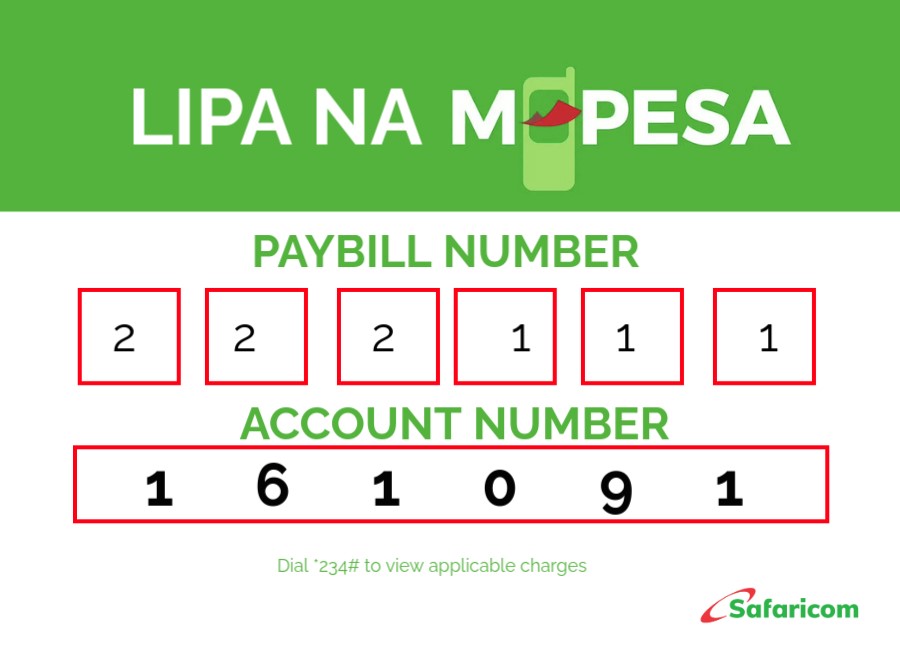
Hard-Disk Cable
A hard-disk cable is a type of connection cable used to link a hard disk drive (HDD) or solid-state drive (SSD) to a computer, laptop, or external device. These cables facilitate the transfer of data between storage devices and other systems, enabling users to read, write, and access data on hard drives.
Depending on the type of hard drive (internal or external) and the desired connection standard, hard-disk cables come in various configurations. The primary function of these cables is to establish a secure, high-speed data link between a hard drive and the device it is connected to.
Key Features and Components of a Hard-Disk Cable
- Connectors:
- The most common connectors used in hard-disk cables depend on the type of hard drive and the interface standard:
- SATA (Serial ATA): Common for internal hard drives and SSDs, primarily in desktops and laptops. The cable typically has a SATA data connector on one end and a SATA power connector on the other for supplying power to the drive.
- USB: Used for external hard drives and SSDs. USB 3.0/3.1 (or newer versions like USB-C) connectors allow high-speed data transfer and often provide power to the drive.
- eSATA: A variation of SATA designed for external drives. It provides high-speed data transfer for external hard drives, similar to USB, but with the speed of SATA connections.
- Thunderbolt: This is a newer interface standard used in high-speed data transfer cables, especially for external drives. Thunderbolt 3 and Thunderbolt 4 cables support speeds up to 40Gbps and are commonly used with MacBook, PC, and external SSDs.
- The most common connectors used in hard-disk cables depend on the type of hard drive and the interface standard:
- Data Transfer Speeds:
- SATA III (6Gbps): The most common interface for internal hard drives and SSDs in modern computers. It supports data transfer speeds up to 6Gbps (750MB/s), though actual speeds may be lower depending on the hard drive’s performance.
- USB 2.0: Older external hard disk cables, capable of data transfer speeds up to 480Mbps (60MB/s), which is slower than more modern alternatives.
- USB 3.0/3.1: Provides data transfer rates of 5Gbps (USB 3.0) or up to 10Gbps (USB 3.1), supporting faster data access on external drives.
- USB-C: With support for USB 3.1/3.2 and even USB 4.0, this connection allows speeds of up to 40Gbps (with USB 4.0) or 10Gbps (USB 3.1), and is commonly used for modern external SSDs and hard drives.
- eSATA: Offers speeds similar to SATA III, supporting 6Gbps data transfer for external hard drives. This interface is often used in external hard-drive docking stations.
- Thunderbolt 3/4: Provides up to 40Gbps transfer speeds, making it ideal for high-performance external hard drives and SSDs, particularly in video editing and data-heavy applications.
- Power Supply:
- For external hard drives, many USB-based hard-disk cables are designed to provide power to the drive through the same USB connection. This eliminates the need for a separate power adapter, making the drive portable and easier to use.
- Some SATA cables require a separate power cable for internal drives, especially in desktop PCs. These cables typically include a SATA power connector that connects to the power supply unit (PSU) inside the computer.
- Power Delivery (PD) is often supported in modern USB-C cables, which can provide higher wattage for powering more demanding devices like external SSDs and laptops.
- Cable Length and Flexibility:
- Cable length varies depending on the specific use case. For desktop or internal connections, shorter SATA cables (around 18-36 inches) are typically used to connect the motherboard to the hard drive.
- For external hard disks, USB and Thunderbolt cables typically range from 3 feet to 6 feet in length. Longer cables are useful for connecting drives in situations where the device and the hard drive are placed far apart (e.g., on a desk).
- Cables are also designed for flexibility, ensuring they can be routed easily without damaging the inner conductors, especially for external hard disks that require regular plugging and unplugging.
- Durability and Shielding:
- Hard-disk cables are generally designed for long-lasting use. They are built with materials that resist wear and tear, especially for external connections that are often unplugged and reconnected.
- Shielding in the cable’s construction ensures that data transfer is protected from electromagnetic interference (EMI) and signal degradation, which can impact performance. High-quality cables usually have multiple layers of shielding to maintain signal integrity, especially for faster interfaces like USB 3.1/3.2 and Thunderbolt.
Types of Hard-Disk Cables:
- SATA Data Cable:
- The SATA cable is used for connecting internal hard drives (HDDs) or SSDs to the motherboard of a desktop or laptop.
- SATA data cables are flat, flexible cables that come with a 7-pin connector on each end. The standard SATA connector is designed to fit into the data port of the hard drive and motherboard.
- SATA Power Cable:
- This is used alongside the SATA data cable for powering internal drives. The power cable connects to the power supply unit (PSU) and provides the necessary voltage (usually 12V and 5V) to run the hard drive.
- USB to SATA Adapter Cable:
- Used to connect an SATA drive (HDD or SSD) to a computer’s USB port, commonly used for external drives or for recovering data from an old internal drive.
- This cable has a SATA connector on one end (for the hard drive) and a USB connector (usually USB-A or USB-C) on the other end, enabling data transfer.
- USB 3.0/3.1 Cable:
- These cables are used to connect external hard drives or SSDs to a computer via USB 3.0/3.1 ports. These cables provide fast data transfer and can also supply power to the external drive.
- The cable typically has USB-A on one end and USB-B (for larger external drives) or USB-C (for more modern drives) on the other end.
- Thunderbolt Cable:
- Thunderbolt cables are used for high-performance connections, providing data transfer rates of up to 40Gbps. These are typically used for external SSDs and RAID arrays that require high bandwidth and low latency.
- Thunderbolt cables often come in USB-C form, but they offer additional features like video output.
- eSATA Cable:
- eSATA (External SATA) is a variant of the traditional SATA interface designed for external devices. It offers SATA-level transfer speeds but for external drives. eSATA is less common today, but it is still used in certain external hard drives and docking stations.
- eSATA cables have 7 pins for data transfer and provide a more secure connection compared to USB for high-speed external storage.
Applications of Hard-Disk Cables:
- Connecting Internal Drives:
- SATA cables are used to connect internal hard drives and SSDs to a computer’s motherboard for booting, storing, and accessing data.
- External Storage Setup:
- USB, Thunderbolt, and eSATA cables are commonly used for connecting external hard drives or portable SSDs to a computer for data backup, storage expansion, or transferring large files.
- Data Recovery and Cloning:
- USB to SATA adapters and SATA docking stations are frequently used for data recovery from a failed drive or to clone one drive to another, creating a backup without needing to open up the computer.
- High-Speed Data Transfer:
- Thunderbolt and USB 3.1/3.2 cables are commonly used with high-speed external drives for tasks that require large data transfers, such as video editing, 3D rendering, and large file handling.
Hard-disk cables are essential tools for connecting hard drives (HDDs or SSDs) to various devices, enabling data transfer, charging, and power supply. The specific type of cable you use depends on the connection standard (e.g., USB, SATA, Thunderbolt) and the type of drive (internal or external). With a wide variety of options available, hard-disk cables support everything from everyday file transfers to high-performance data tasks, making them indispensable for modern computing.
Add your review Cancel reply











Reviews
There are no reviews yet.